Assortment Optimizer
Optimize a store's assortment based on audience reach
BDSA's Assortment Optimizer leverages a TURF analysis to measure incremental market reach with each additional product on shelf.
-
"Market Reach" is the percent of all POS transactions in the selected market (state-level or state + location tier) containing the offering.
-
EX:
-
The top ranked product type is the one represented in the most transactions.
-
The second ranked product type is the one represented in the most baskets not already containing the top ranked product type.
-
-
-
By excluding baskets already reached when ranking subsequent products, we prioritize diversity of offerings and total audience reach when ranking the importance of offerings on shelf, rather than just raw dollar sales.
Dashboard Controls
- Month
- Analysis is done at a total month level to ensure sample
- Location
- Analysis is done one location at a time. This prevents muddying the output by grouping locations together.
- To prioritize which locations to look at, use the Compare All Locations button to see where the largest opportunity lies
- Analysis is done one location at a time. This prevents muddying the output by grouping locations together.
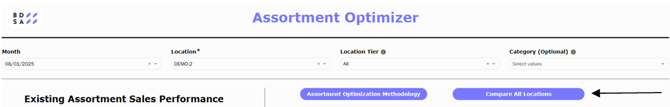
- Location Tier
- Align assortment to Value, Mid-Tier, or Premium locations only based on the location's goals
- Category
- Change the market reach to only a specific category if looking to change assortment for a certain category rather than the whole store.
Key Steps
Understanding Product Types and Incremental Sales
-
Identify product types based on transaction data.
-
Determine the product with the highest transaction volume in the market.
-
Analyze the second product that adds the most market share, focusing on baskets that do not already contain the first product.
Evaluating Shelf Space for Products
-
Use the top right chart to evaluate existing market reach as well as what products can be added to the shelf to add the most incremental reach.
Simulating Assortment Changes
-
Use the simulation tool to add or remove products from the shelf.
-
This will re-run the assortment model simulating if those products were added or removed from the shelf
-
Brand Recommendations
-
Click on brand recommendations to filter by product type.
-
Brand rankings are based on the velocity, availability, share of shelf, and sales for each product type.
